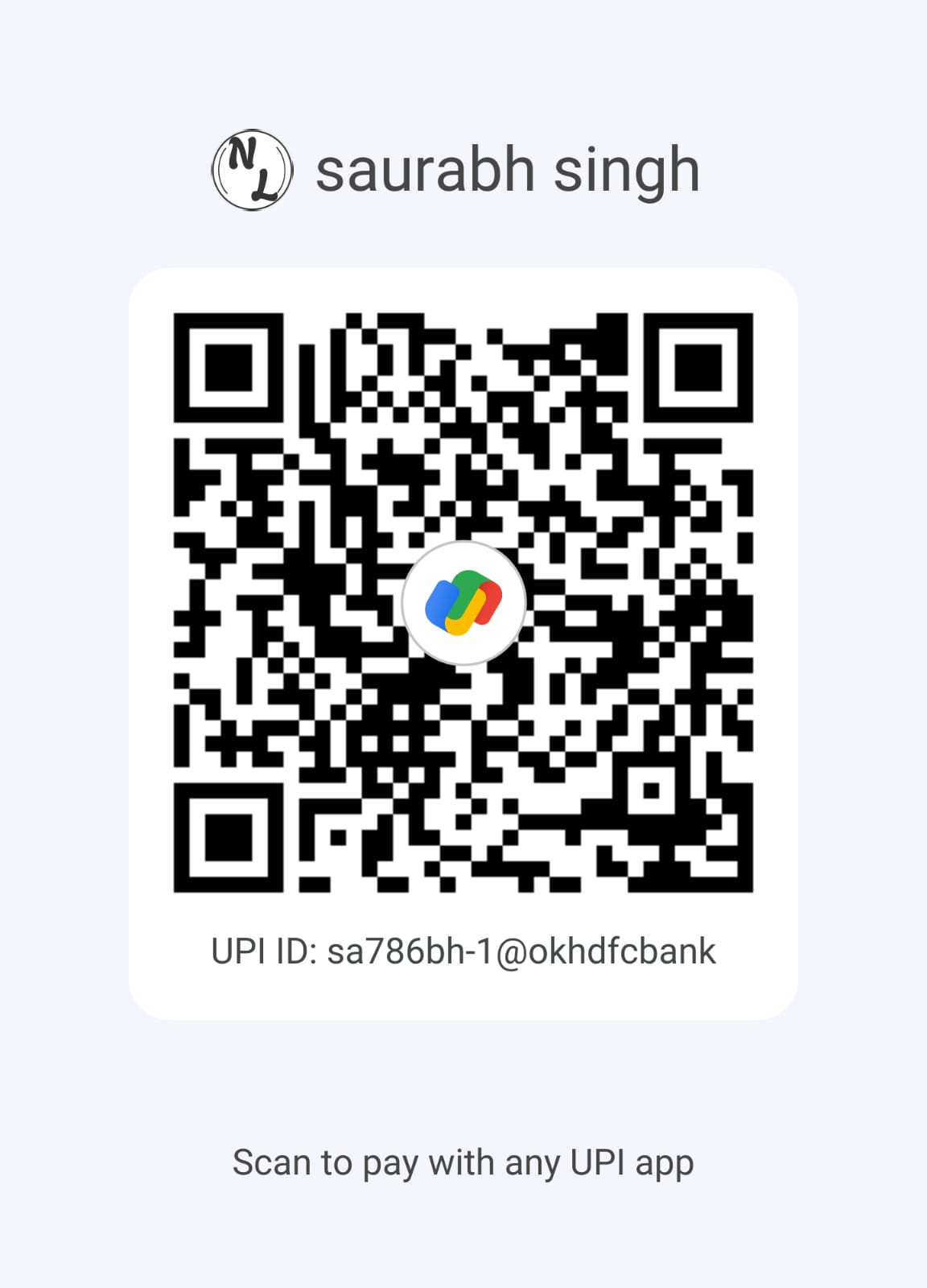CS NOTES
1 Likes
254 Views
53 Pages
Free
0 Ratings
DBMS Handwritten Notes - Basics Made Easy
(नोट्स नहीं मिल रहे? हम फ्री में देंगे!)
NotesLover provides free educational notes for learning purposes only.
Content owners may request removal.
Click Here.
NotesLover केवल शैक्षणिक उद्देश्य के लिए निःशुल्क अध्ययन सामग्री प्रदान करता है।
यदि आप सामग्री के स्वामी हैं और किसी भी सामग्री को हटवाना चाहते हैं, तो
यहाँ क्लिक करें।
INTRODUCTION
-
A DBMS is software that helps store, manage, and retrieve data efficiently.
-
It acts as a bridge between users/applications and the data.
-
Common examples include MySQL, Oracle, MongoDB, PostgreSQL, and SQLite.
DBMS Key Features
-
Data Abstraction: Hides complex details, shows only necessary views.
-
Data Integrity: Ensures accuracy and consistency of data.
-
Data Security: Controls access using authentication and permissions.
-
Concurrency Control: Supports multiple users accessing data simultaneously.
-
Backup & Recovery: Automatically manages data protection and restoration.
TYPES OF DBMS
-
Hierarchical DBMS: Data stored in tree-like structures (e.g., IBM IMS).
-
Network DBMS: More flexible; supports complex relationships using graphs.
-
Relational DBMS (RDBMS): Data stored in tables (rows & columns). Most popular (e.g., MySQL, PostgreSQL).
-
Object-oriented DBMS: Stores objects, supports classes and inheritance.
-
NoSQL DBMS: For unstructured/large-scale data (e.g., MongoDB, Cassandra).
DBMS VS. FILE SYSTEM
-
DBMS handles relationships, security, and reduces redundancy.
-
File systems are simple but lack constraints and are harder to scale/manage.
COMPONENTS OF A DBMS
-
DB Engine: Core software handling storage, processing, and queries.
-
Query Processor: Interprets SQL commands.
-
Database Schema: Defines structure—tables, keys, and relationships.
-
Transaction Manager: Ensures ACID properties.
-
Data Dictionary: Metadata about data — types, sizes, constraints.
ACID PROPERTIES
-
Atomicity: All or none.
-
Consistency: Always leaves DB in a valid state.
-
Isolation: Transactions don’t interfere.
-
Durability: Once committed, changes persist.
COMMON USES
-
Web applications (e.g., storing user data)
-
E-commerce (managing inventory, orders)
-
Banking systems (transactions, balances)
-
Hospitals (patient records)
-
Education (student management systems)
What You Should Remember
-
A DBMS makes it easier and safer to manage large volumes of data.
-
Choosing the right DBMS depends on your use case—structured data, speed, scalability, etc.
-
Understanding DBMS is critical for developers, data analysts, and system architects.
Database Management System DBMS basics types of DBMS relational database NoSQL vs SQL DBMS examples ACID properties what is DBMS DBMS components database software
Reviews
No review available.To leave a comment, please log in.
Log in to CommentFeatured Notes
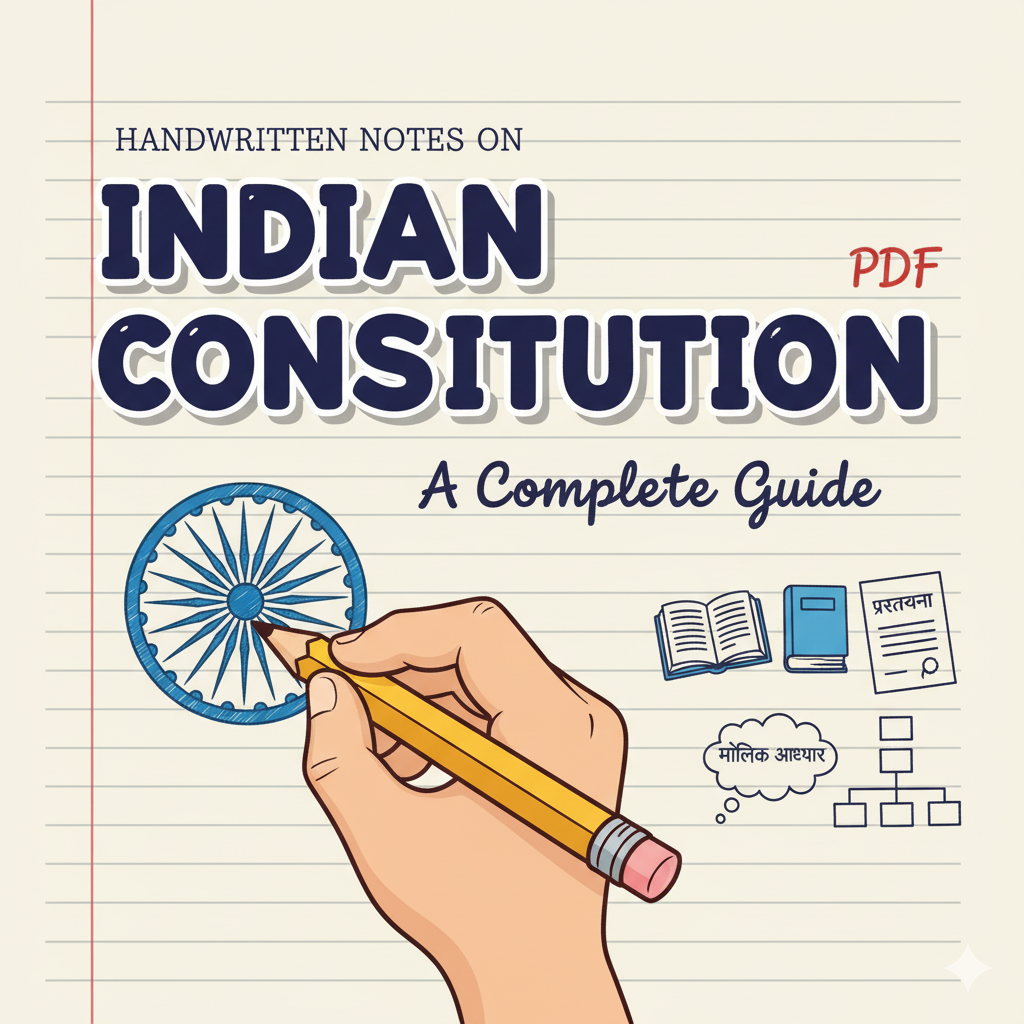
Handwritten Notes on the Indian Constitution in Hindi (PDF)
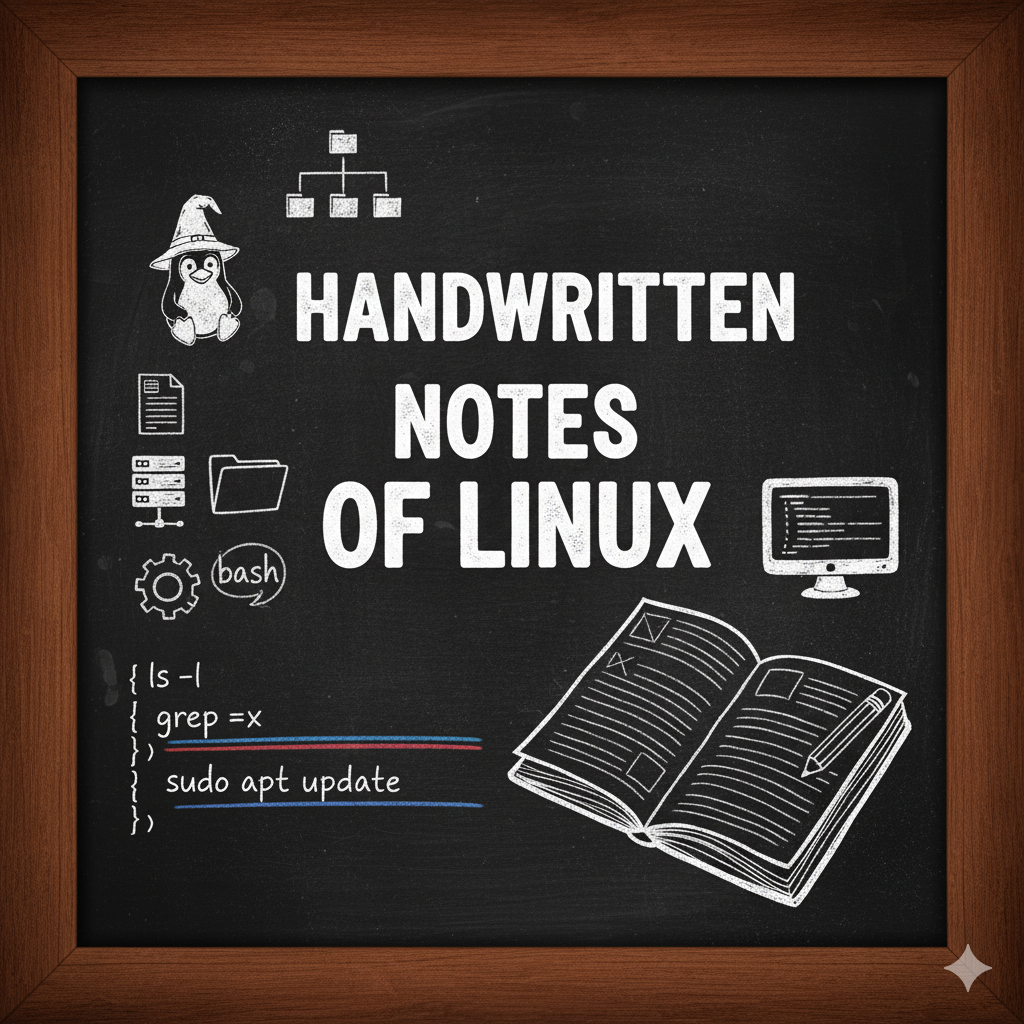
Handwritten Linux Notes PDF | Simplified Linux Commands & Concepts for Beginners
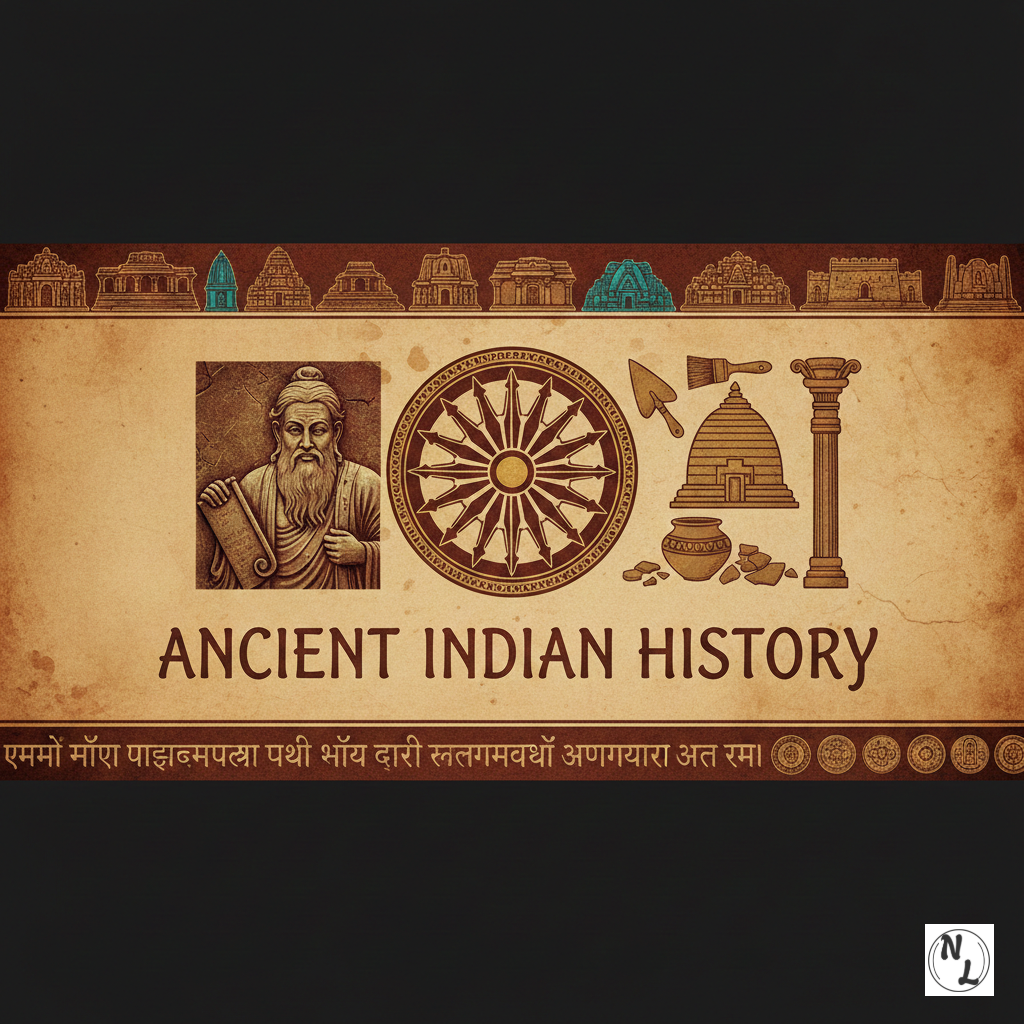
Ancient Indian History: Chronological Study from Indus Valley to Gupta Empire
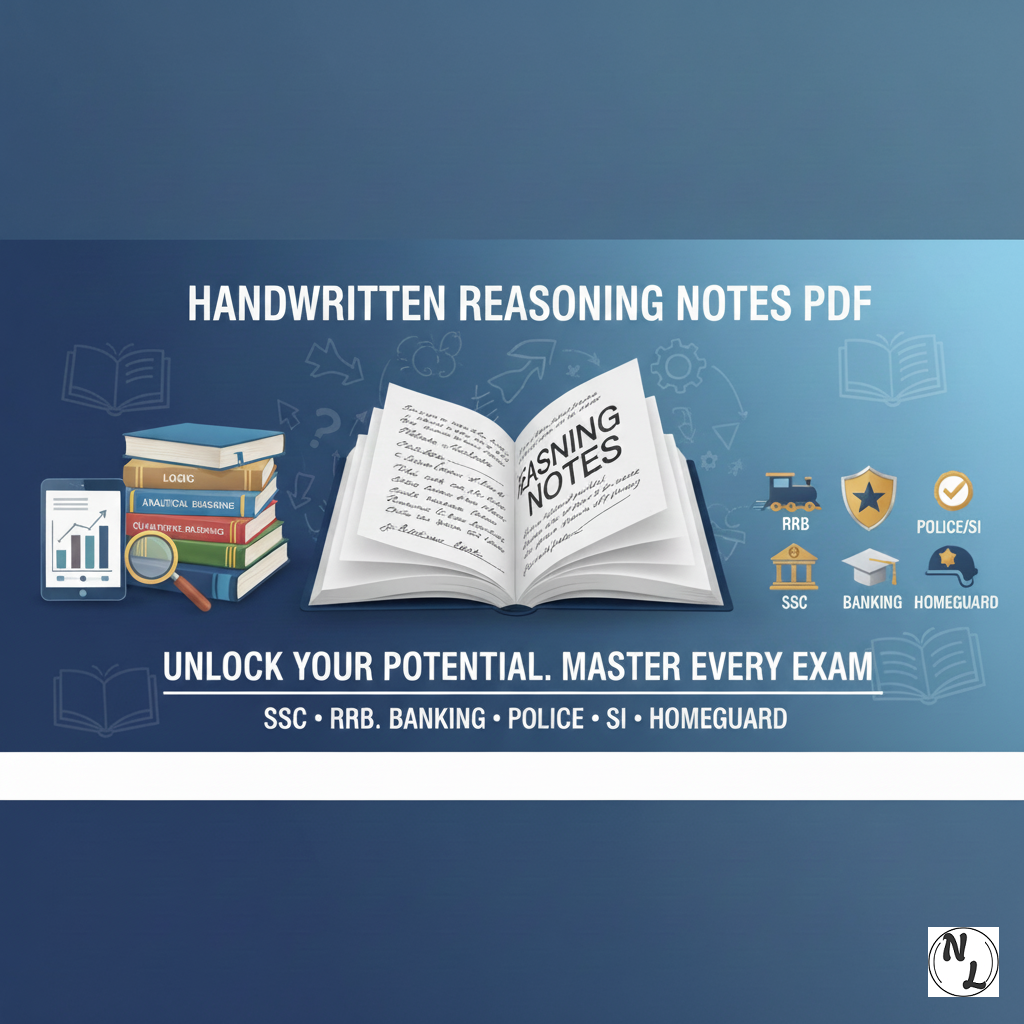
Comprehensive Reasoning Handwritten Notes PDF - SSC, RRB, Banking, Police, SI & Homeguard
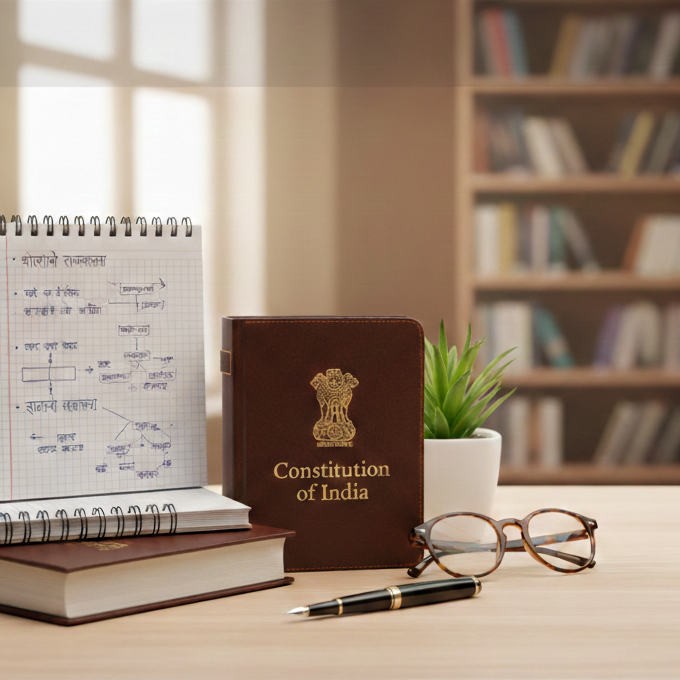
Indian polity handwritten notes hindi | PDF
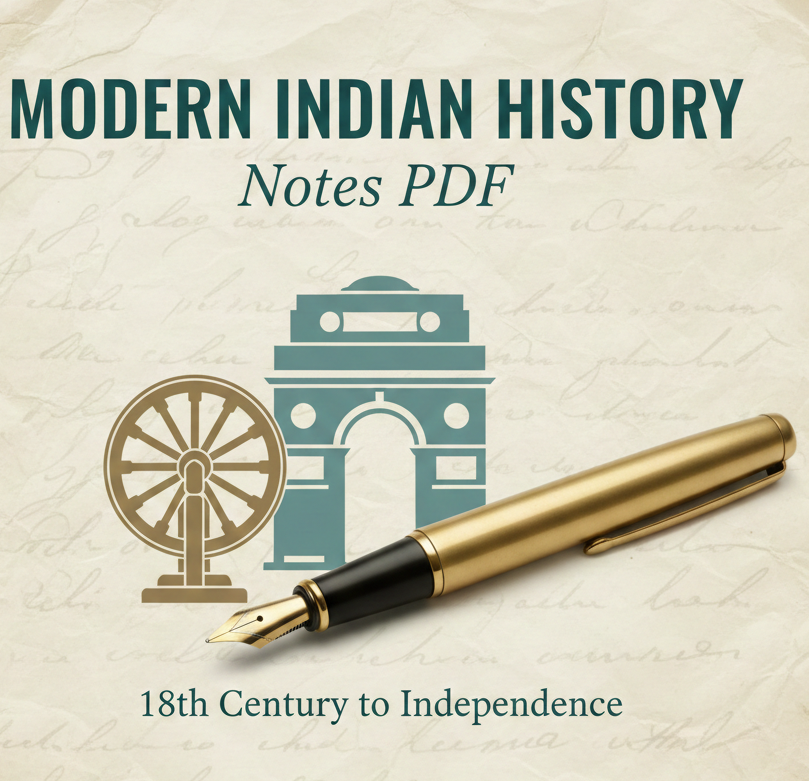
Modern Indian History Notes PDF
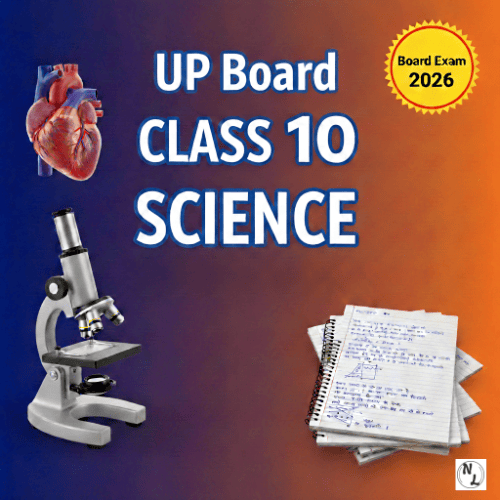
UP Board Class 10 Science Handwritten Notes in Hindi PDF (Latest Session)
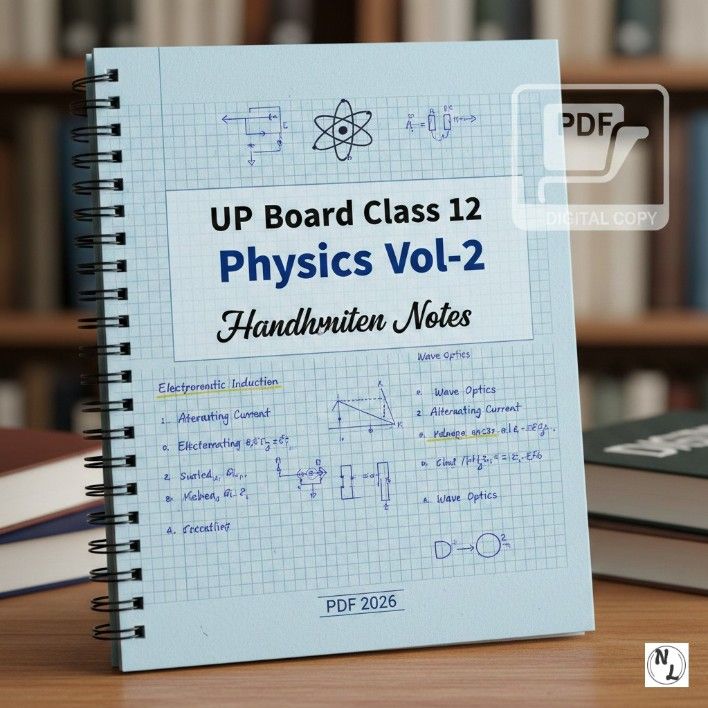
UP Board Class 12 Physics Vol-2 Handwritten Notes PDF 2026
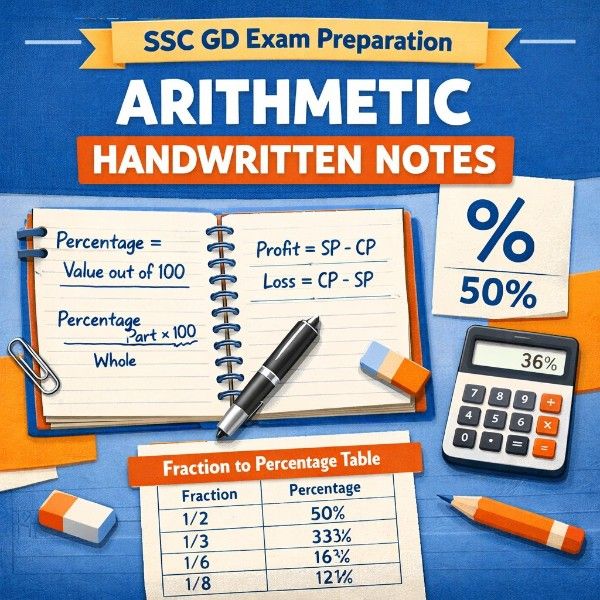
SSC GD & CGL Mathematics Handwritten Notes PDF - Percentage & Profit Loss (Half Chapter)
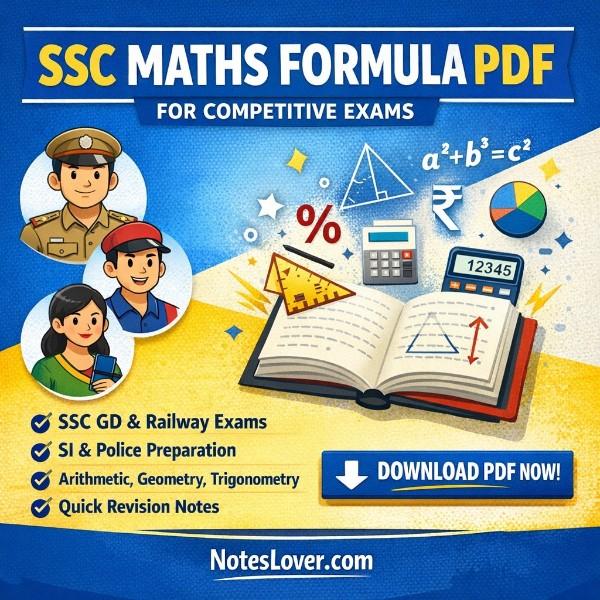
Complete SSC Maths Formula Guide for Competitive Exams
Releted Notes
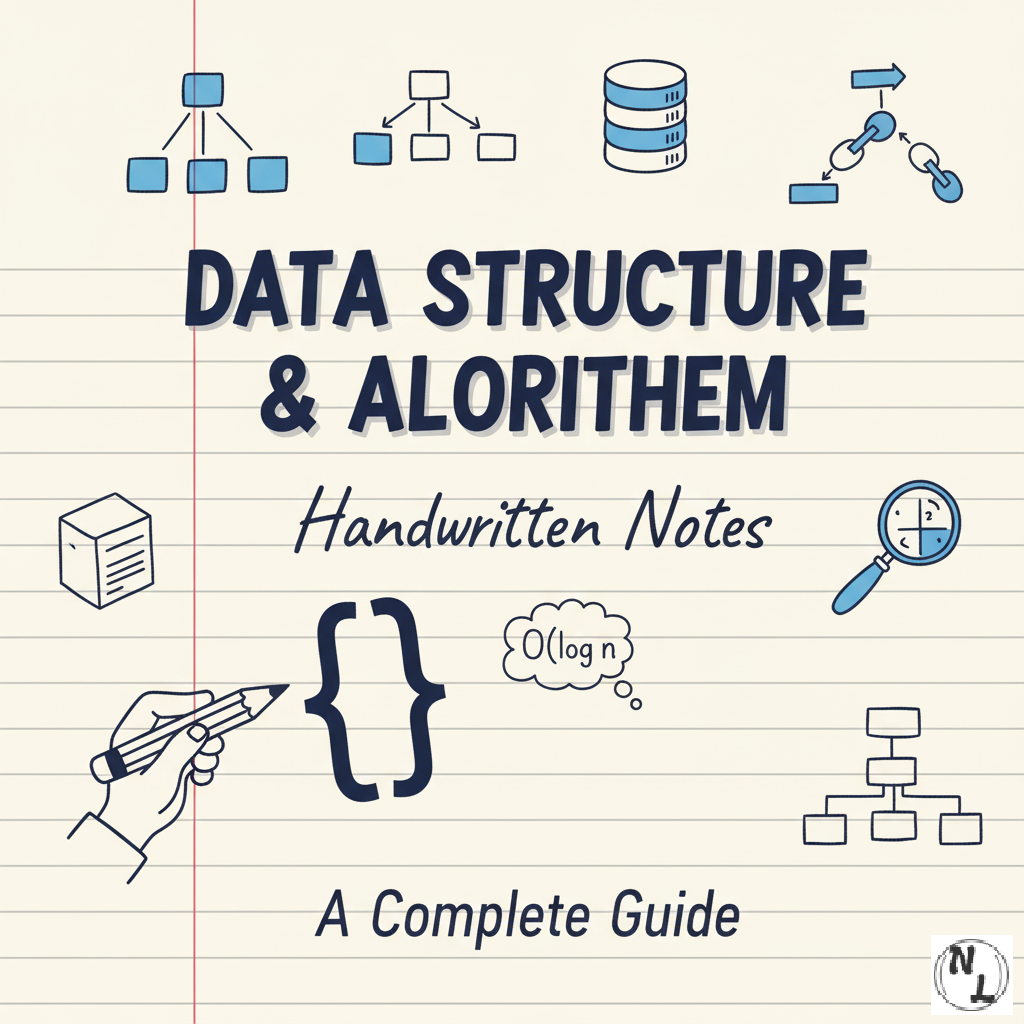
Data Structure and Algorithm Notes
Master Recursion and Backtracking in DSA - Complete Notes & Concepts Explained
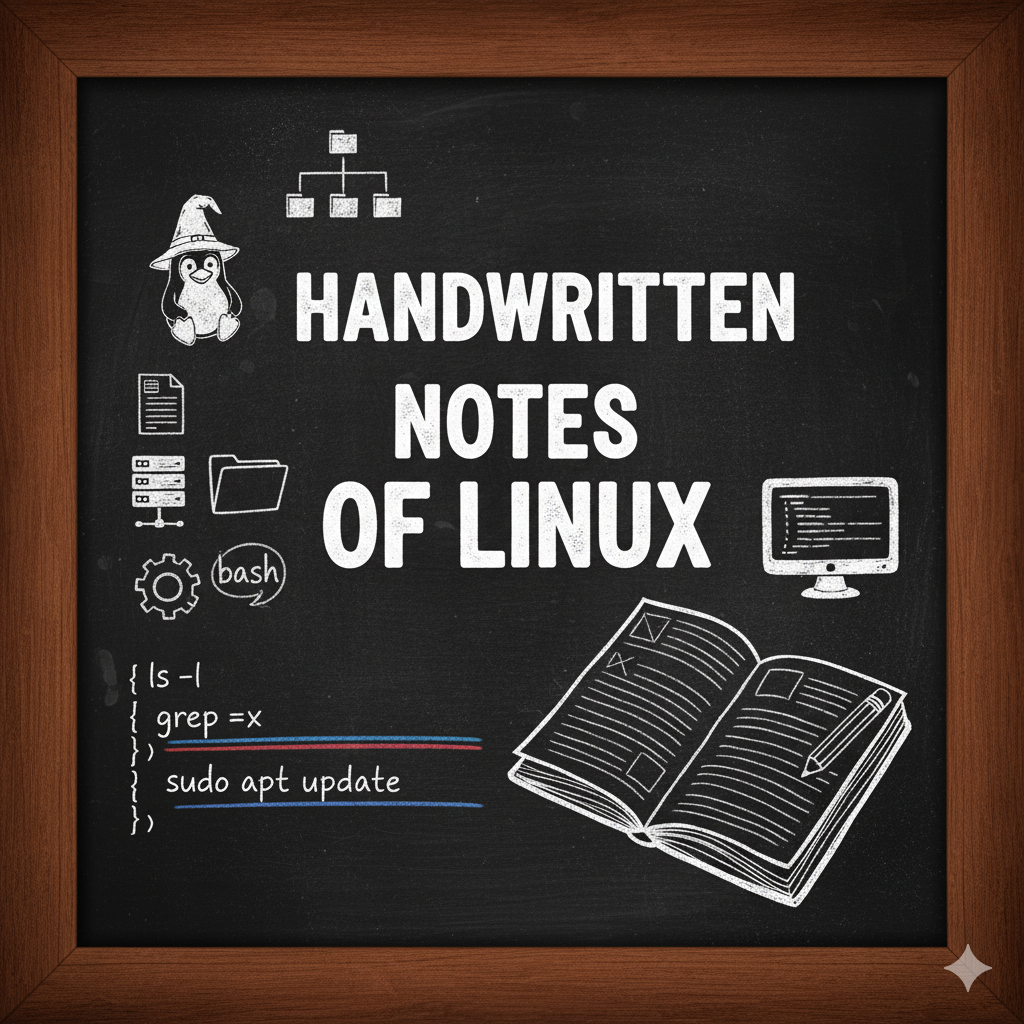
Handwritten Linux Notes PDF | Simplified Linux Commands & Concepts for Beginners
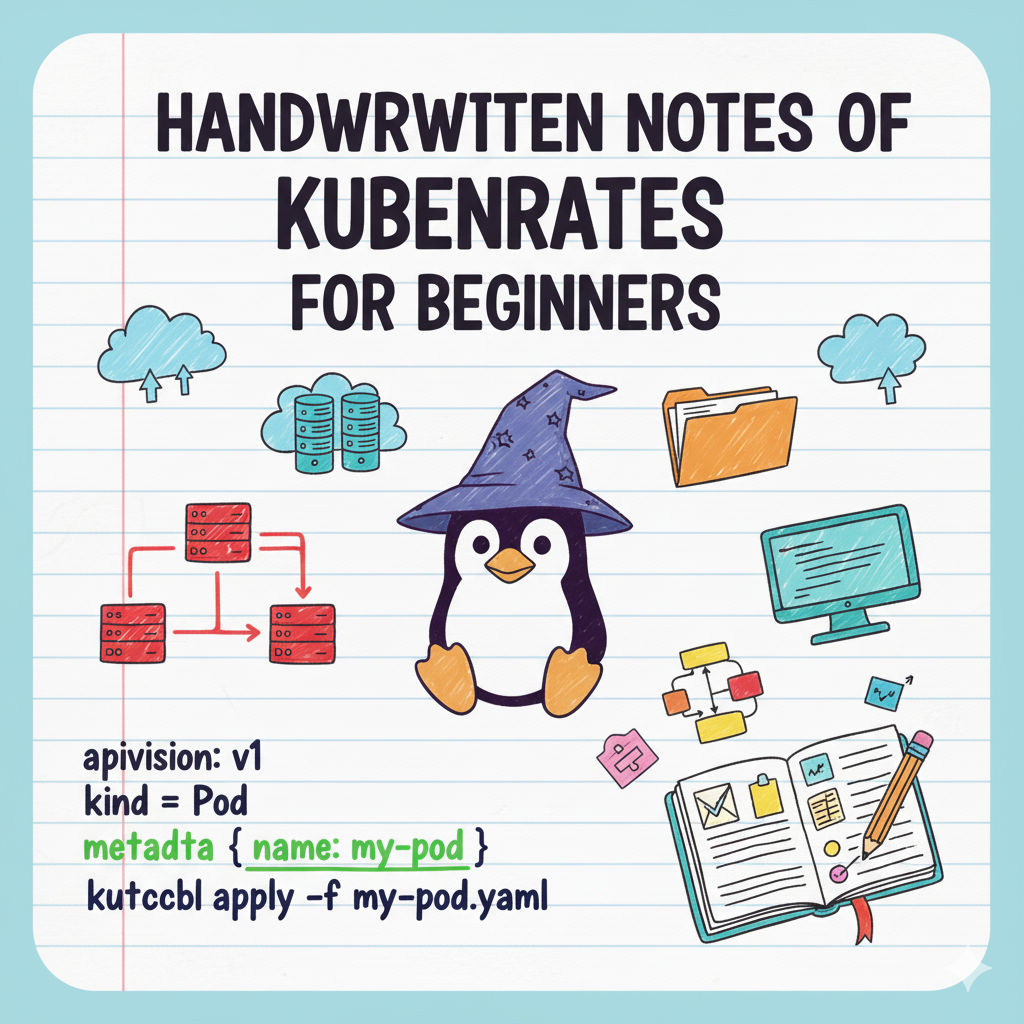
Kubernetes for Beginners | Handwritten Notes & Easy Tutorials
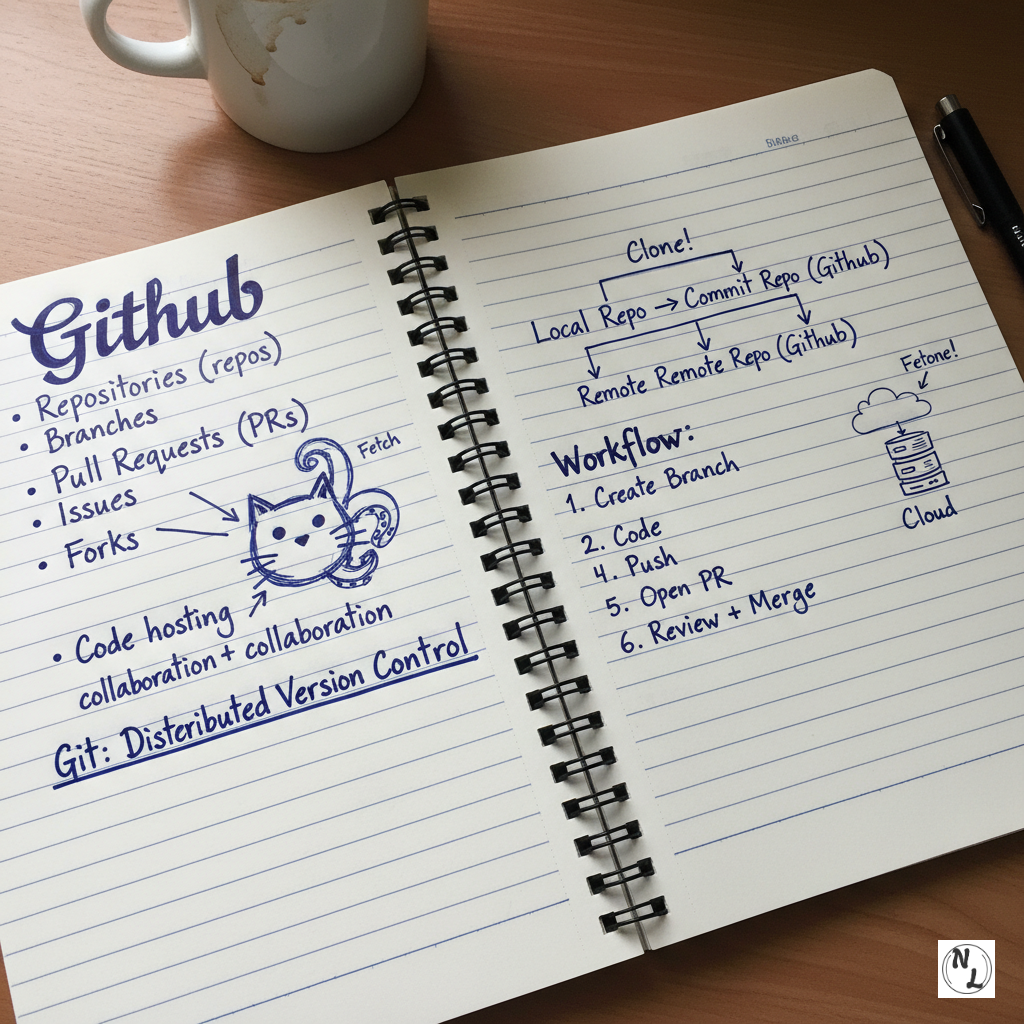
Mastering Git & GitHub: A Complete Beginner's Guide
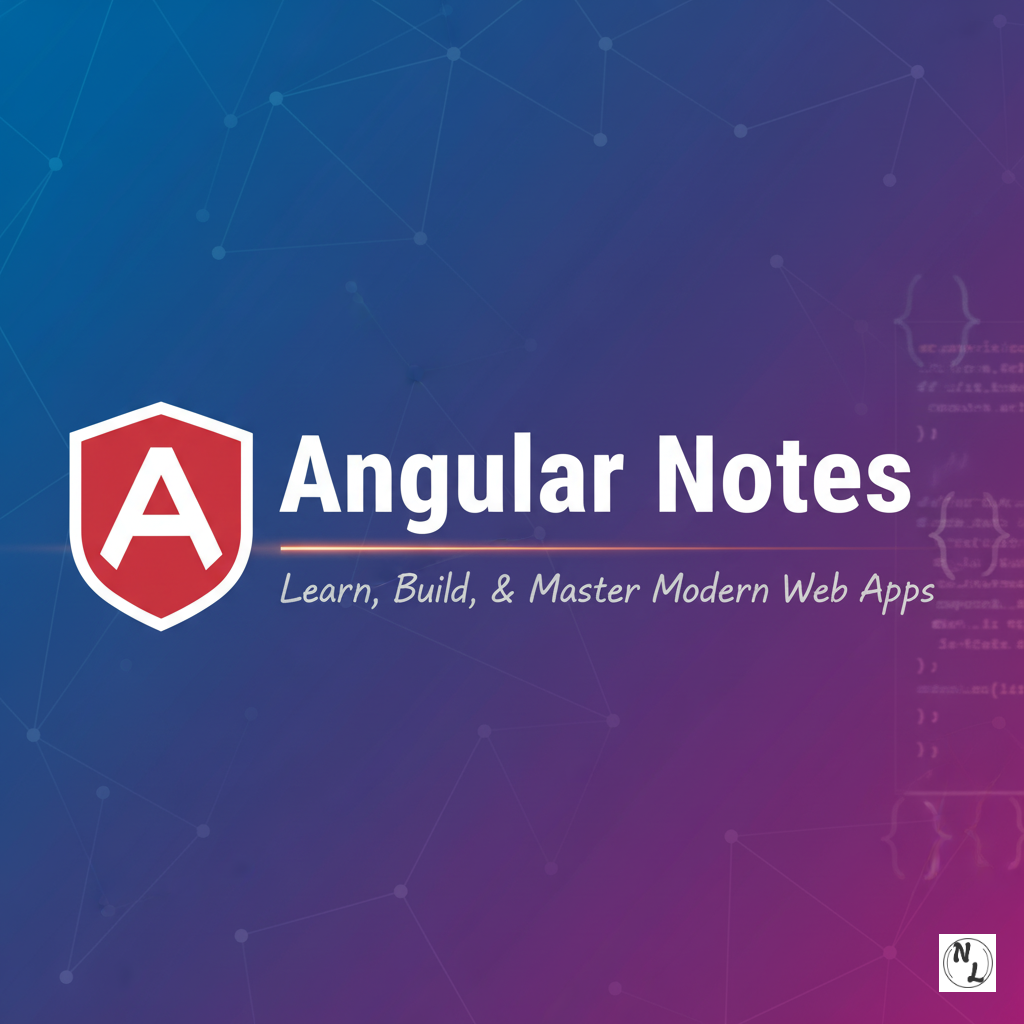
Angular Handwritten Notes: A Complete Guide for Beginners
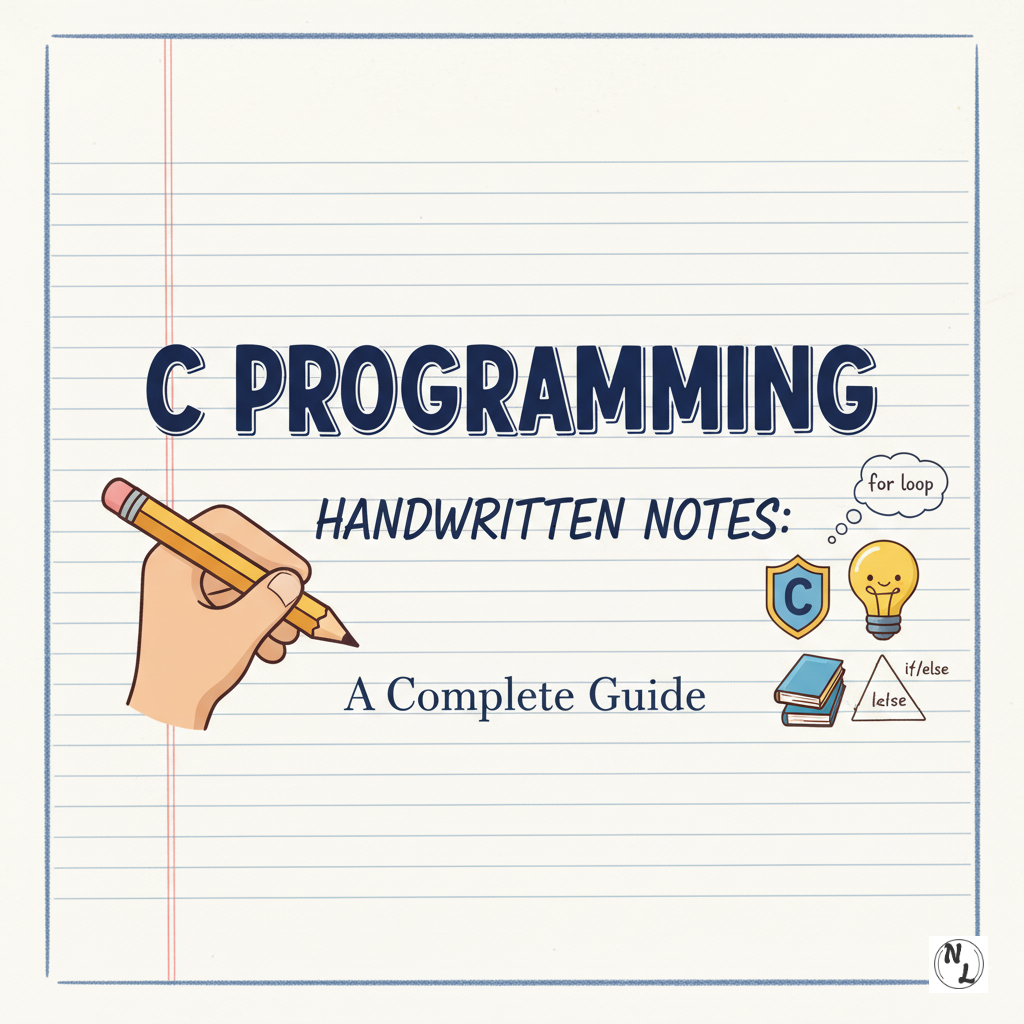
C Programming Handwritten Notes: A Complete Guide
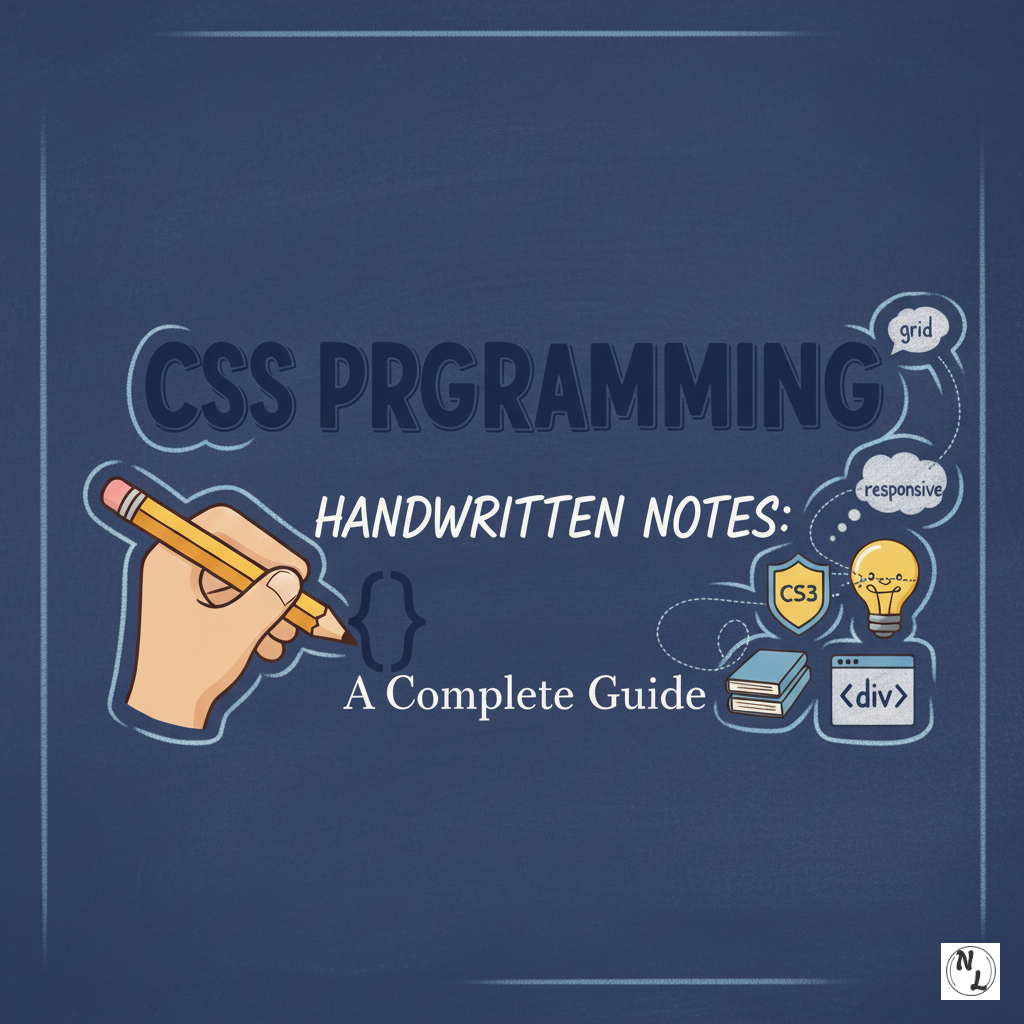
CSS Handwritten Notes: A Complete Guide for Beginners and Developers
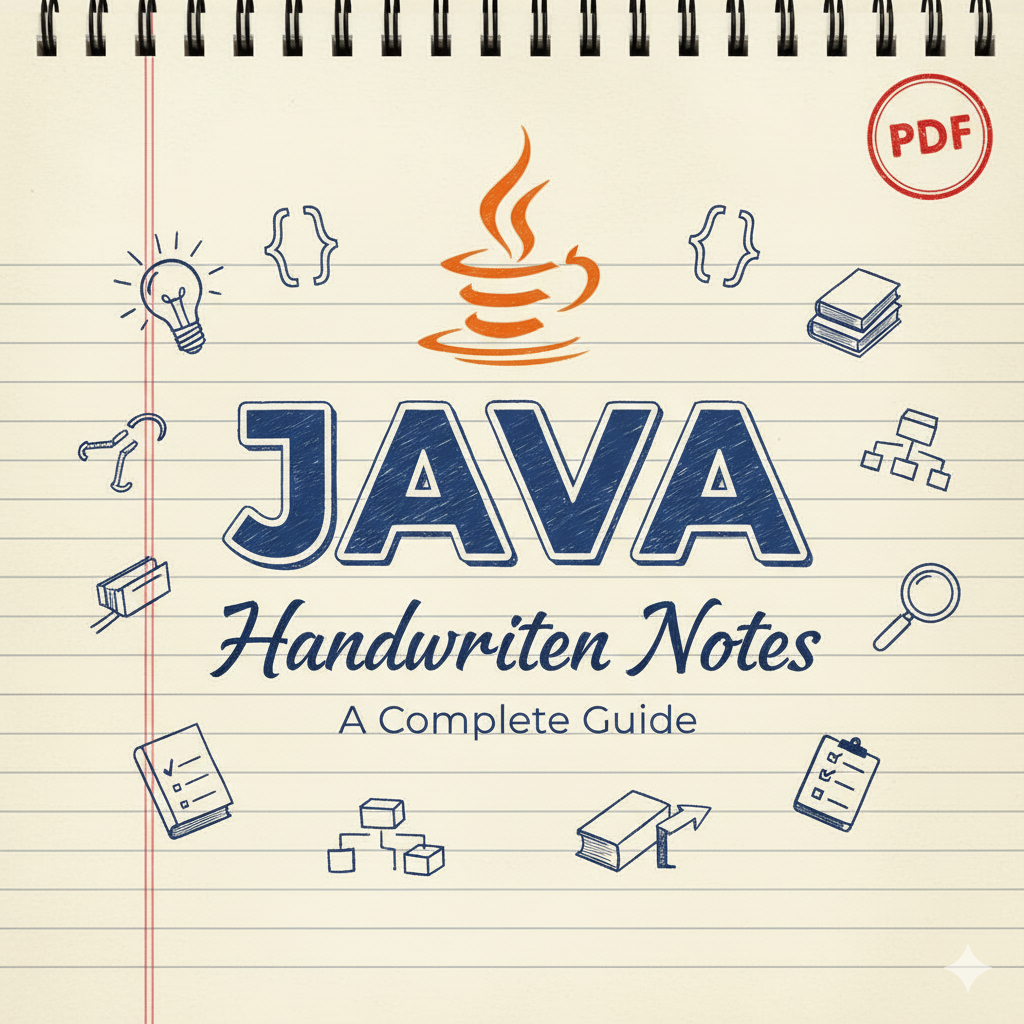
Java Handwritten Notes PDF Download | Complete Core & Advanced Java Notes
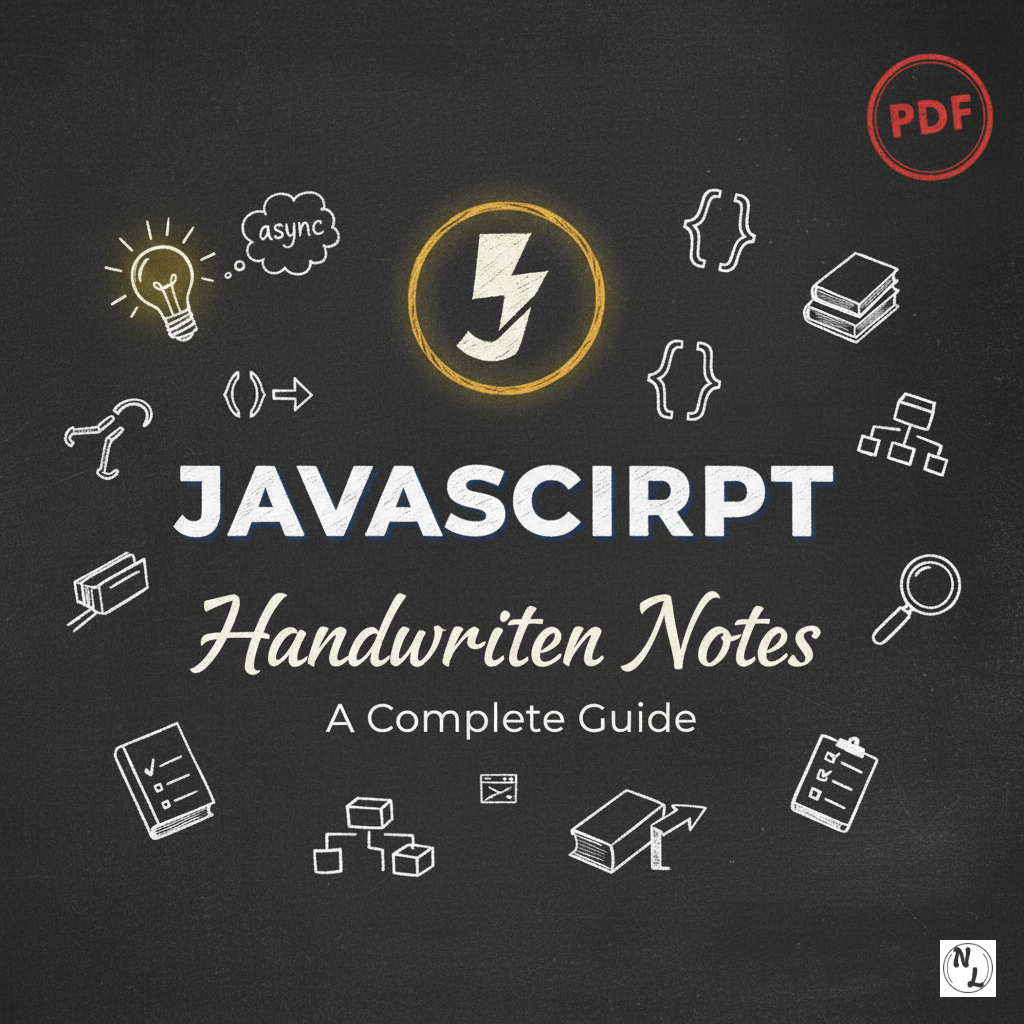
JavaScript Handwritten Notes PDF Download | Learn JS Basics to Advanced Concepts
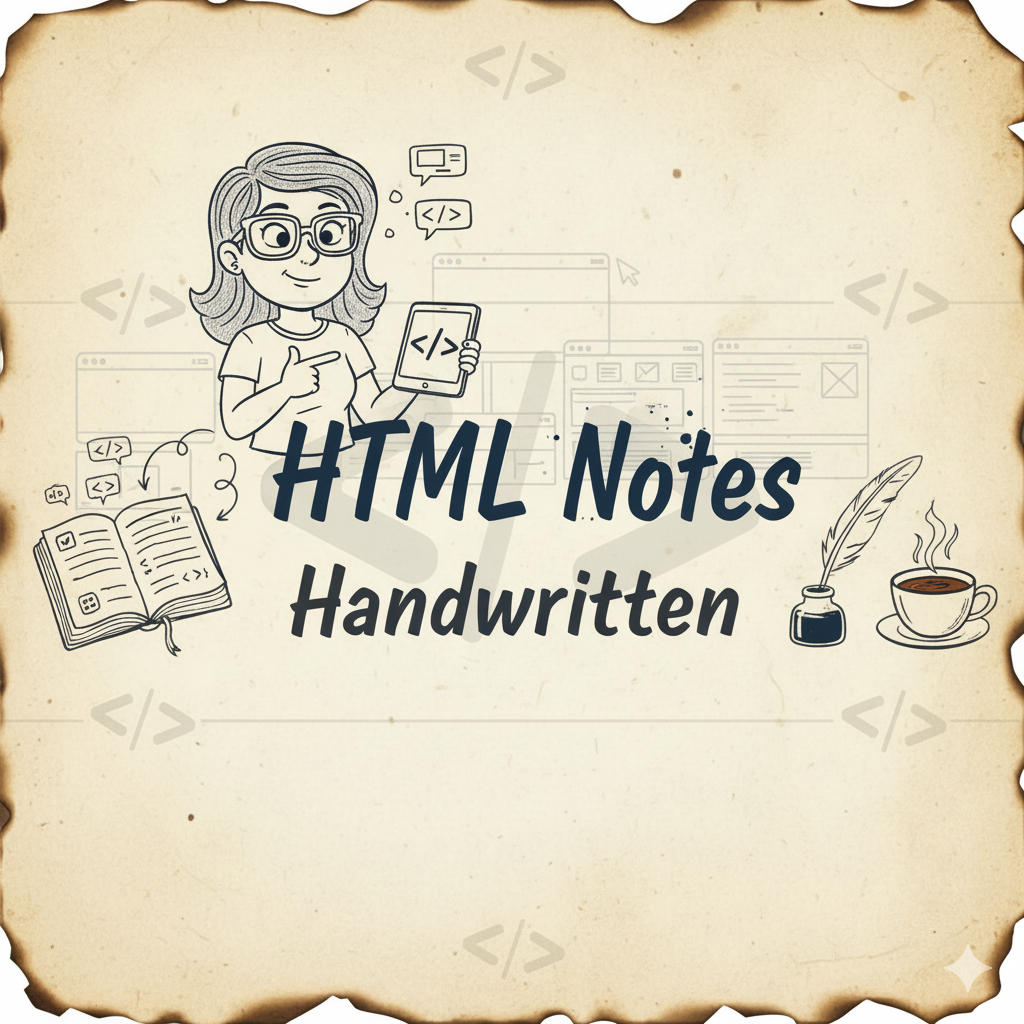
HTML Handwritten Notes PDF Download | Complete HTML Notes for Beginners
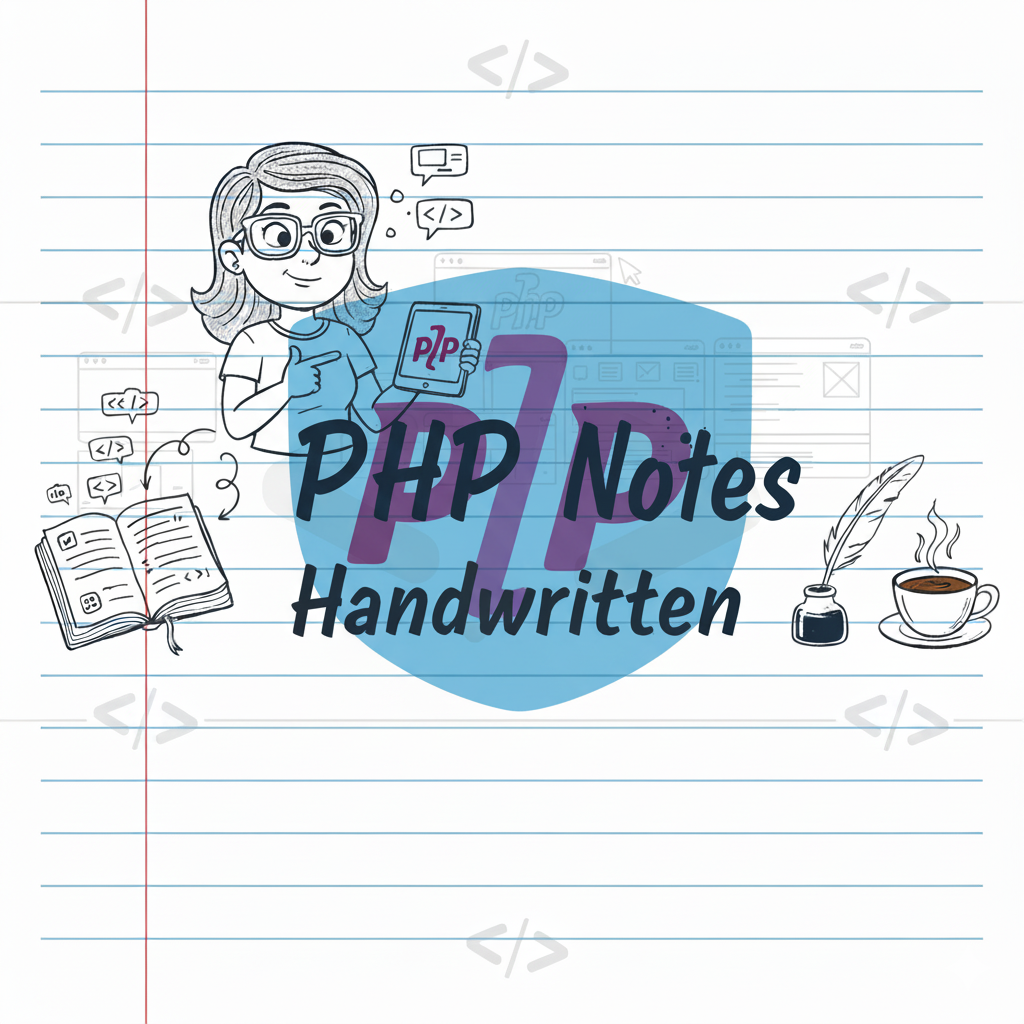
PHP Handwritten Notes PDF Download | Complete PHP Notes for Beginners

Docker Handwritten Notes PDF Download | Complete Docker Notes for Beginners

FastAPI Handwritten Notes PDF Download | Complete FastAPI Notes for Beginners
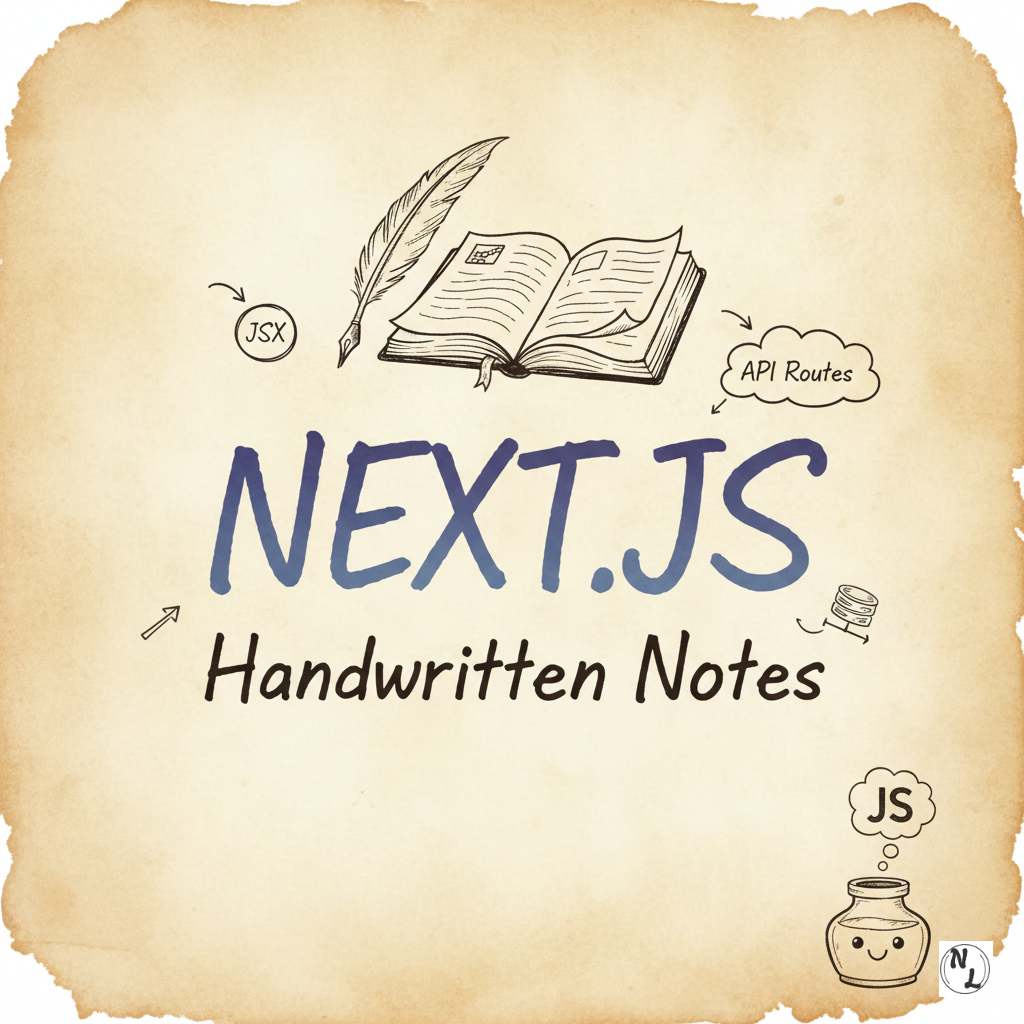
Next.js Handwritten Notes PDF Download | Complete Next.js Notes for Beginners
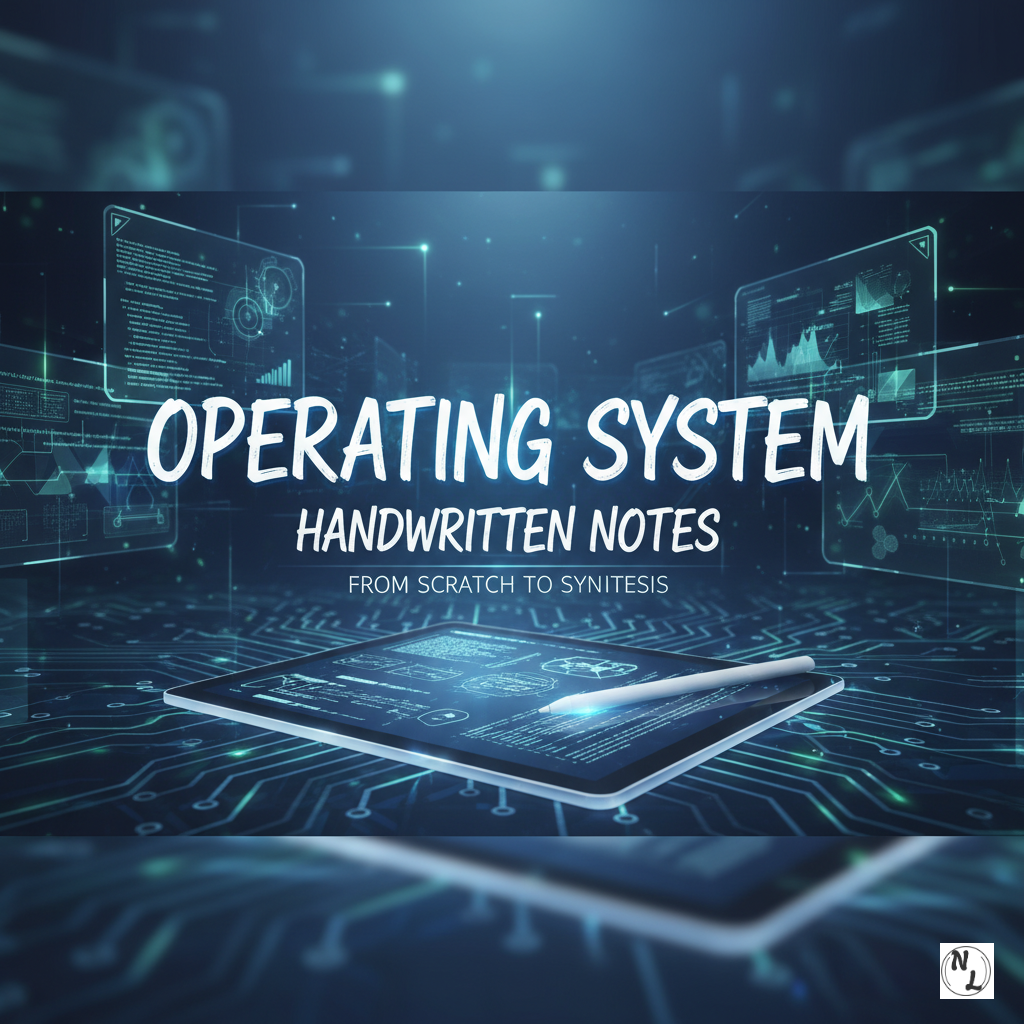
Operating System Handwritten Notes PDF Download | Complete OS Notes for Students
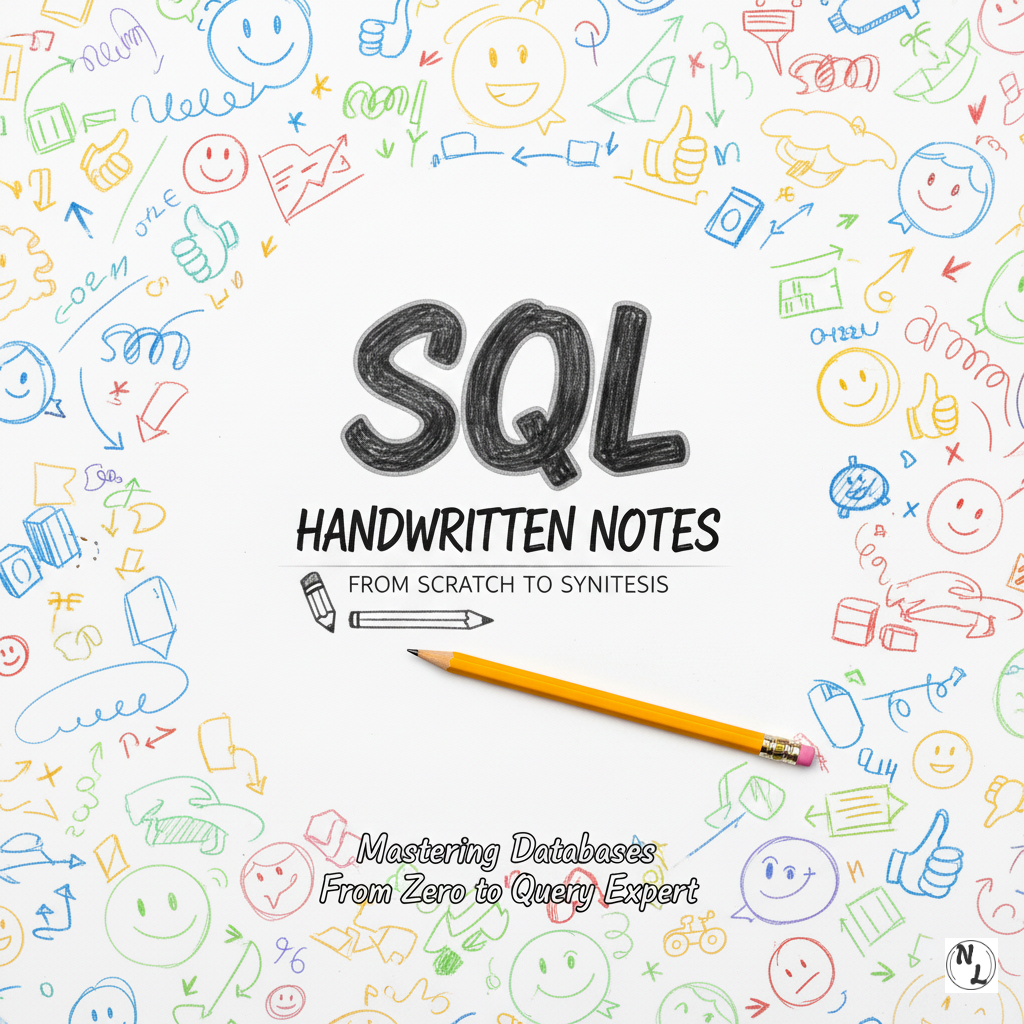
SQL Handwritten Notes PDF Download | Complete SQL Notes for Beginners
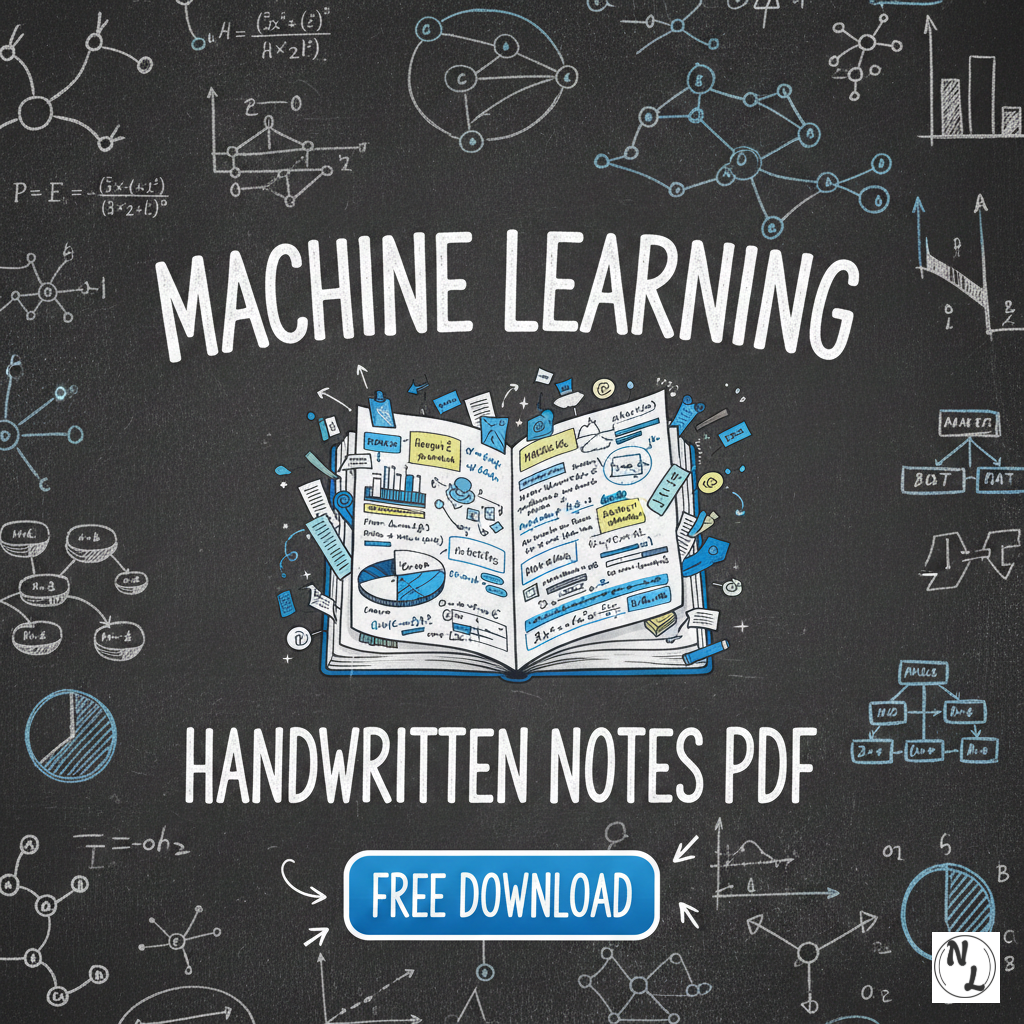
Machine Learning Handwritten Notes PDF (Free Download)
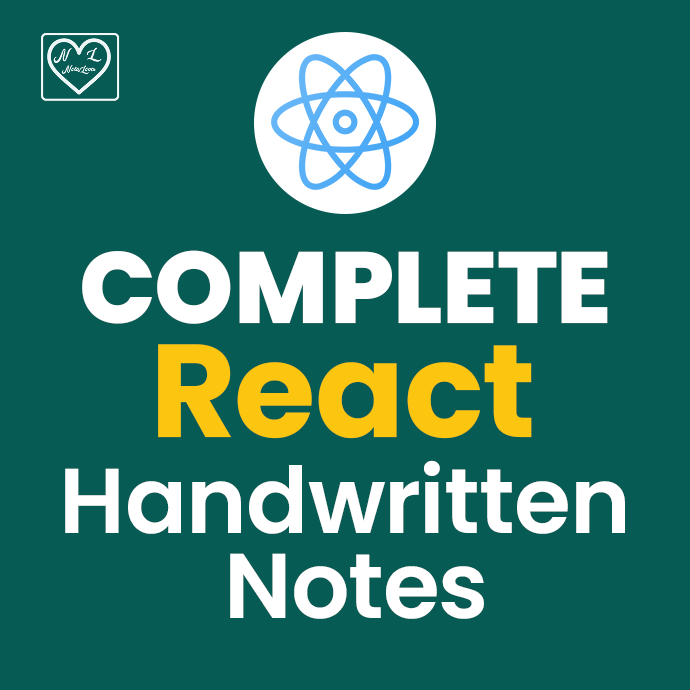
React Handwritten Notes PDF – Free Download | NotesLover

The Evolution of Web Technology: A Comprehensive History and Infrastructure Guide | Free PDF
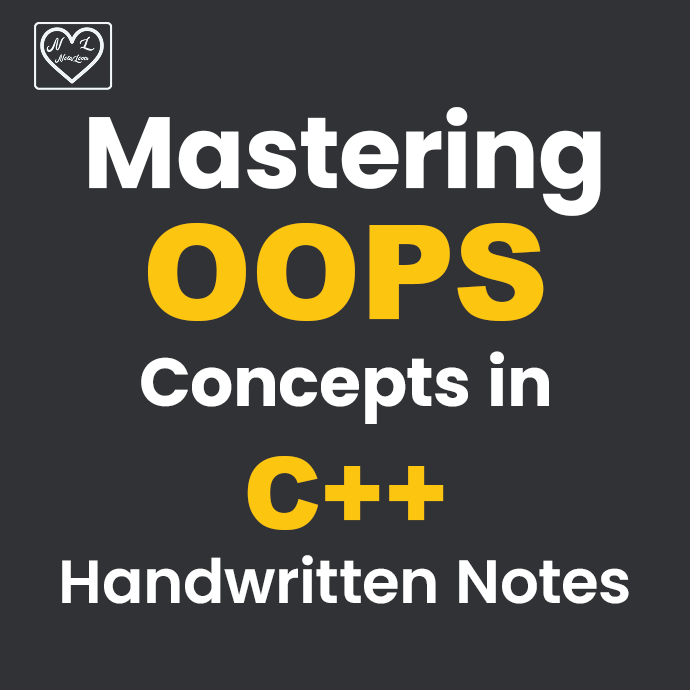
OOPS Concepts in C++ Handwritten Notes PDF – Free Download | NotesLover
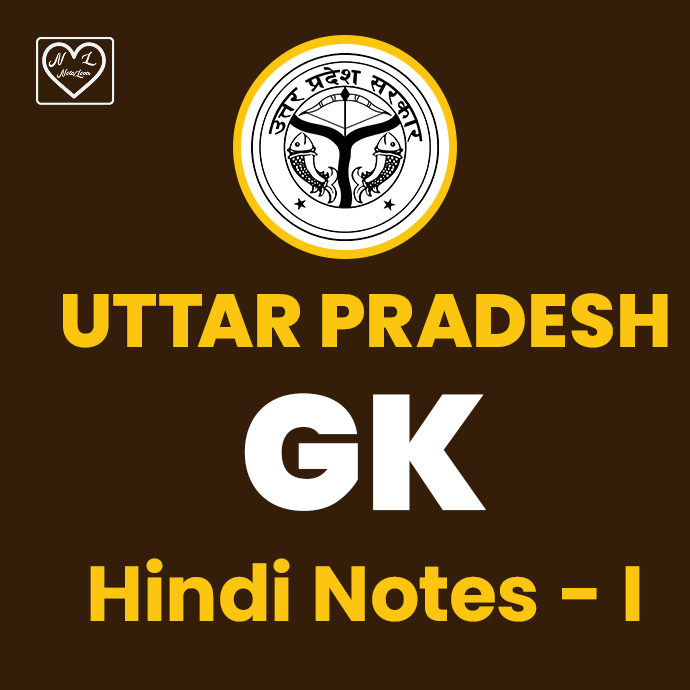
UP GK in Hindi Free Download
© 2026 Notes Lover. All rights reserved.